lab
This procedure is part of a lab that teaches you how to instrument your application with OpenTelemetry.
Each procedure in the lab builds upon the last, so make sure you've completed the last procedure, View your OpenTelemetry data in New Relic, before starting this one.
You've decided you don't want the Python OpenTelemetry SDK to automatically record exceptions as exception span events, because they're not really errors in the database application. These are expected exceptions based on user behavior. Here, you modify your code to record a custom span event, rather than automatically collecting an exception span event.
Modify your instrumentation
In the terminal window that's running your simulator, press <CTRL-C>.
You should see your simulator shut down. Now you can update your app logic to add custom span events.
In db.py, modify your span context managers to not record exceptions as span events:
1import logging2from grpc import Compression3from opentelemetry import trace4from opentelemetry.exporter.otlp.proto.grpc.trace_exporter import OTLPSpanExporter5from opentelemetry.sdk.resources import Resource6from opentelemetry.sdk.trace import TracerProvider7from opentelemetry.sdk.trace.export import BatchSpanProcessor8
9provider = TracerProvider(10 resource=Resource.create({"service.name": "speedeedeebee"})11)12provider.add_span_processor(13 BatchSpanProcessor(14 OTLPSpanExporter(compression=Compression.Gzip)15 )16)17trace.set_tracer_provider(provider)18
19tracer = trace.get_tracer(__name__)20
21class DuplicateKeyError(Exception):22 pass23
24class KeyDoesNotExistError(Exception):25 pass26
27db = {}28
29def read(key):30 """Read key from the database."""31 global db32
33 with tracer.start_as_current_span("read", kind=trace.SpanKind.SERVER, record_exception=False, set_status_on_exception=False) as span:34 try:35 value = db[key]36 logging.debug("Successful read")37 span.set_attribute("key", key)38 return value39 except KeyError as ke:40 msg = f"Key `{key}` doesn't exist"41 logging.debug(msg)42 raise KeyDoesNotExistError(msg)43
44def create(key, value):45 """Write key:value to the database."""46 global db47
48 with tracer.start_as_current_span("create", kind=trace.SpanKind.SERVER, record_exception=False, set_status_on_exception=False) as span:49 if key in db:50 msg = f"Key `{key}` already exists"51 logging.debug(msg)52 raise DuplicateKeyError(msg)53
54 db[key] = value55 logging.debug("Successful create")56 span.set_attribute("key", key)57 return value58
59def update(key, value):60 """Update key in the database."""61 global db62
63 with tracer.start_as_current_span("update", kind=trace.SpanKind.SERVER, record_exception=False, set_status_on_exception=False) as span:64 if key in db:65 db[key] = value66 logging.debug("Successful update")67 span.set_attribute("key", key)68 return value69
70 msg = f"Key `{key}` doesn't exist"71 logging.debug(msg)72 raise KeyDoesNotExistError(msg)73
74def delete(key):75 """Delete key from the database."""76 global db77
78 with tracer.start_as_current_span("delete", kind=trace.SpanKind.SERVER) as span:79 if key in db:80 del db[key]81 logging.debug("Successful delete")82 span.set_attribute("key", key)83 return True84
85 return FalseYour code will no longer save an exception span event on your spans. However, you still want to know how many times your users attempt to perform these actions against your database. To do this, record your own custom span events.
Tip
Notice that you didn't update the context manager for delete(). This is because the logic in this function doesn't use an exception to indicate the state of the database. Any exception that is raised in the underlying code here, will be a real error. It still makes sense to let the SDK manage real errors.
Record a span event for read():
1import logging2from grpc import Compression3from opentelemetry import trace4from opentelemetry.exporter.otlp.proto.grpc.trace_exporter import OTLPSpanExporter5from opentelemetry.sdk.resources import Resource6from opentelemetry.sdk.trace import TracerProvider7from opentelemetry.sdk.trace.export import BatchSpanProcessor8
9provider = TracerProvider(10 resource=Resource.create({"service.name": "speedeedeebee"})11)12provider.add_span_processor(13 BatchSpanProcessor(14 OTLPSpanExporter(compression=Compression.Gzip)15 )16)17trace.set_tracer_provider(provider)18
19tracer = trace.get_tracer(__name__)20
21class DuplicateKeyError(Exception):22 pass23
24class KeyDoesNotExistError(Exception):25 pass26
27db = {}28
29def read(key):30 """Read key from the database."""31 global db32
33 with tracer.start_as_current_span("read", kind=trace.SpanKind.SERVER, record_exception=False, set_status_on_exception=False) as span:34 try:35 value = db[key]36 logging.debug("Successful read")37 span.set_attribute("key", key)38 return value39 except KeyError as ke:40 msg = f"Key `{key}` doesn't exist"41 logging.debug(msg)42 span.add_event("read_key_dne", {"key": key})43 raise KeyDoesNotExistError(msg)44
45def create(key, value):46 """Write key:value to the database."""47 global db48
49 with tracer.start_as_current_span("create", kind=trace.SpanKind.SERVER, record_exception=False, set_status_on_exception=False) as span:50 if key in db:51 msg = f"Key `{key}` already exists"52 logging.debug(msg)53 raise DuplicateKeyError(msg)54
55 db[key] = value56 logging.debug("Successful create")57 span.set_attribute("key", key)58 return value59
60def update(key, value):61 """Update key in the database."""62 global db63
64 with tracer.start_as_current_span("update", kind=trace.SpanKind.SERVER, record_exception=False, set_status_on_exception=False) as span:65 if key in db:66 db[key] = value67 logging.debug("Successful update")68 span.set_attribute("key", key)69 return value70
71 msg = f"Key `{key}` doesn't exist"72 logging.debug(msg)73 raise KeyDoesNotExistError(msg)74
75def delete(key):76 """Delete key from the database."""77 global db78
79 with tracer.start_as_current_span("delete", kind=trace.SpanKind.SERVER) as span:80 if key in db:81 del db[key]82 logging.debug("Successful delete")83 span.set_attribute("key", key)84 return True85
86 return FalseIf you try to read a key that does not exist, your application adds a span event on the span.
Record a span event for create():
1import logging2from grpc import Compression3from opentelemetry import trace4from opentelemetry.exporter.otlp.proto.grpc.trace_exporter import OTLPSpanExporter5from opentelemetry.sdk.resources import Resource6from opentelemetry.sdk.trace import TracerProvider7from opentelemetry.sdk.trace.export import BatchSpanProcessor8
9provider = TracerProvider(10 resource=Resource.create({"service.name": "speedeedeebee"})11)12provider.add_span_processor(13 BatchSpanProcessor(14 OTLPSpanExporter(compression=Compression.Gzip)15 )16)17trace.set_tracer_provider(provider)18
19tracer = trace.get_tracer(__name__)20
21class DuplicateKeyError(Exception):22 pass23
24class KeyDoesNotExistError(Exception):25 pass26
27db = {}28
29def read(key):30 """Read key from the database."""31 global db32
33 with tracer.start_as_current_span("read", kind=trace.SpanKind.SERVER, record_exception=False, set_status_on_exception=False) as span:34 try:35 value = db[key]36 logging.debug("Successful read")37 span.set_attribute("key", key)38 return value39 except KeyError as ke:40 msg = f"Key `{key}` doesn't exist"41 logging.debug(msg)42 span.add_event("read_key_dne", {"key": key})43 raise KeyDoesNotExistError(msg)44
45def create(key, value):46 """Write key:value to the database."""47 global db48
49 with tracer.start_as_current_span("create", kind=trace.SpanKind.SERVER, record_exception=False, set_status_on_exception=False) as span:50 if key in db:51 msg = f"Key `{key}` already exists"52 logging.debug(msg)53 span.add_event("create_key_exists", {"key": key})54 raise DuplicateKeyError(msg)55
56 db[key] = value57 logging.debug("Successful create")58 span.set_attribute("key", key)59 return value60
61def update(key, value):62 """Update key in the database."""63 global db64
65 with tracer.start_as_current_span("update", kind=trace.SpanKind.SERVER, record_exception=False, set_status_on_exception=False) as span:66 if key in db:67 db[key] = value68 logging.debug("Successful update")69 span.set_attribute("key", key)70 return value71
72 msg = f"Key `{key}` doesn't exist"73 logging.debug(msg)74 raise KeyDoesNotExistError(msg)75
76def delete(key):77 """Delete key from the database."""78 global db79
80 with tracer.start_as_current_span("delete", kind=trace.SpanKind.SERVER) as span:81 if key in db:82 del db[key]83 logging.debug("Successful delete")84 span.set_attribute("key", key)85 return True86
87 return FalseIf you try to create a key that already exists, your application adds a span event on the span.
Record a span event for update():
1import logging2from grpc import Compression3from opentelemetry import trace4from opentelemetry.exporter.otlp.proto.grpc.trace_exporter import OTLPSpanExporter5from opentelemetry.sdk.resources import Resource6from opentelemetry.sdk.trace import TracerProvider7from opentelemetry.sdk.trace.export import BatchSpanProcessor8
9provider = TracerProvider(10 resource=Resource.create({"service.name": "speedeedeebee"})11)12provider.add_span_processor(13 BatchSpanProcessor(14 OTLPSpanExporter(compression=Compression.Gzip)15 )16)17trace.set_tracer_provider(provider)18
19tracer = trace.get_tracer(__name__)20
21class DuplicateKeyError(Exception):22 pass23
24class KeyDoesNotExistError(Exception):25 pass26
27db = {}28
29def read(key):30 """Read key from the database."""31 global db32
33 with tracer.start_as_current_span("read", kind=trace.SpanKind.SERVER, record_exception=False, set_status_on_exception=False) as span:34 try:35 value = db[key]36 logging.debug("Successful read")37 span.set_attribute("key", key)38 return value39 except KeyError as ke:40 msg = f"Key `{key}` doesn't exist"41 logging.debug(msg)42 span.add_event("read_key_dne", {"key": key})43 raise KeyDoesNotExistError(msg)44
45def create(key, value):46 """Write key:value to the database."""47 global db48
49 with tracer.start_as_current_span("create", kind=trace.SpanKind.SERVER, record_exception=False, set_status_on_exception=False) as span:50 if key in db:51 msg = f"Key `{key}` already exists"52 logging.debug(msg)53 span.add_event("create_key_exists", {"key": key})54 raise DuplicateKeyError(msg)55
56 db[key] = value57 logging.debug("Successful create")58 span.set_attribute("key", key)59 return value60
61def update(key, value):62 """Update key in the database."""63 global db64
65 with tracer.start_as_current_span("update", kind=trace.SpanKind.SERVER, record_exception=False, set_status_on_exception=False) as span:66 if key in db:67 db[key] = value68 logging.debug("Successful update")69 span.set_attribute("key", key)70 return value71
72 msg = f"Key `{key}` doesn't exist"73 logging.debug(msg)74 span.add_event("update_key_dne", {"key": key})75 raise KeyDoesNotExistError(msg)76
77def delete(key):78 """Delete key from the database."""79 global db80
81 with tracer.start_as_current_span("delete", kind=trace.SpanKind.SERVER) as span:82 if key in db:83 del db[key]84 logging.debug("Successful delete")85 span.set_attribute("key", key)86 return True87
88 return FalseIf you try to update a key that does not exist, your application adds a span event on the span.
Restart your simulator
Now that you've changed the application logic, you need to restart your simulator. Make sure you do this in the same terminal window where you set your environment variables.
Restart your simulator:
$python simulator.pyNow, your simulator is running again.
You've instrumented your application to send custom events with your spans. You've also restarted your simulator. Now, it's time to view your new data.
View your new data in New Relic
Log into New Relic.
Go back to your OpenTelemetry service:
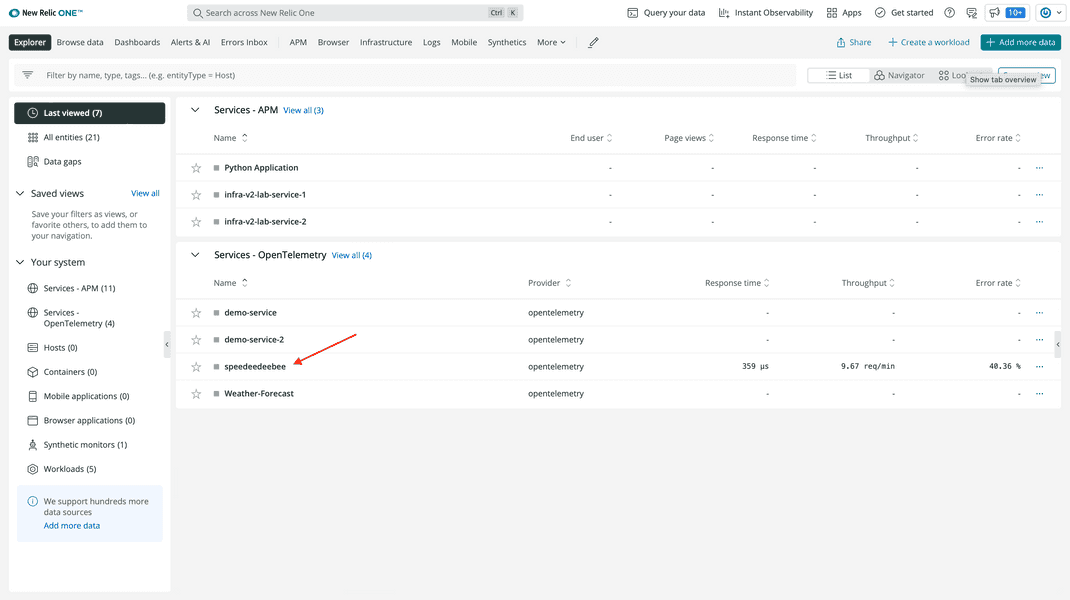
Notice that your errors have dropped to zero:
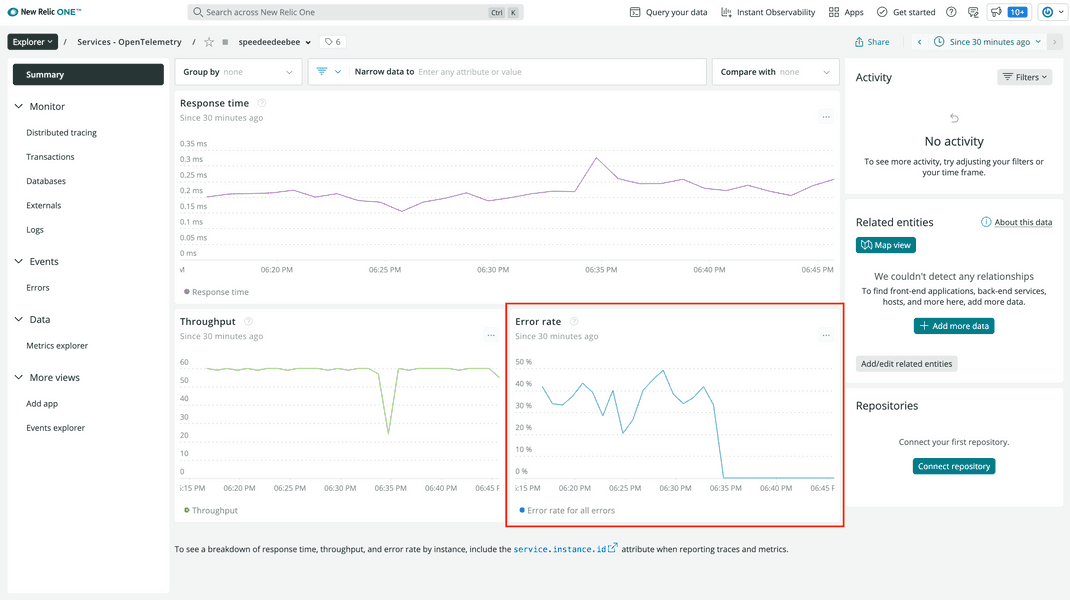
You won't be able to use error counts to know how many times your users try to read keys that aren't there or create keys that already are, so use the query builder to figure it out.
Tip
If you don't see a change in your data, compare your code to ours.
Click Query your data:
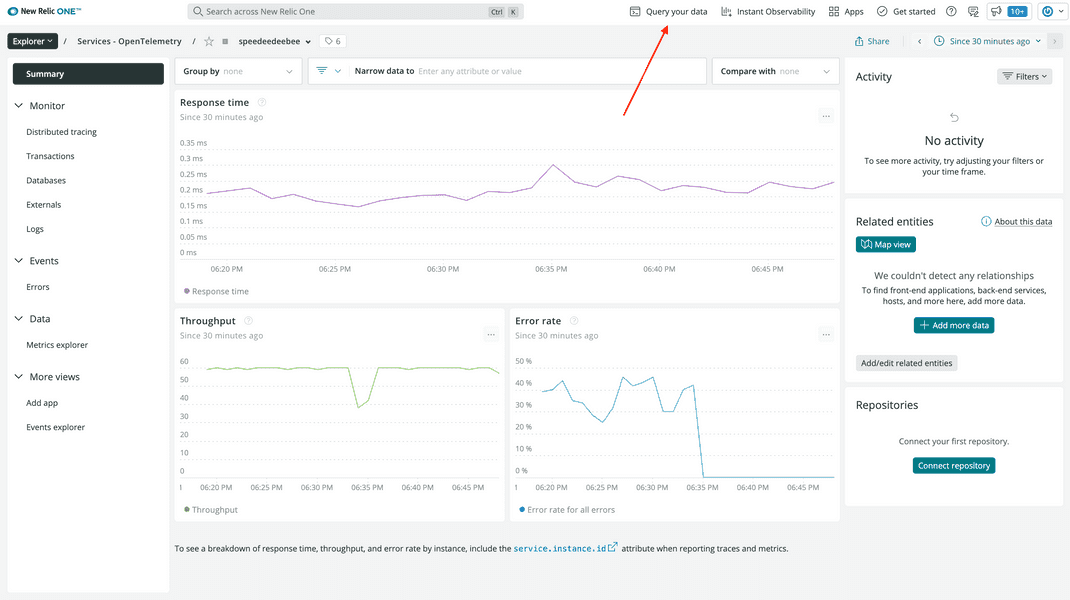
With our query builder, you can write arbitrary queries against our database.
Click Query builder and enter the following query:
FROM SpanEvent SELECT count(*) FACET name
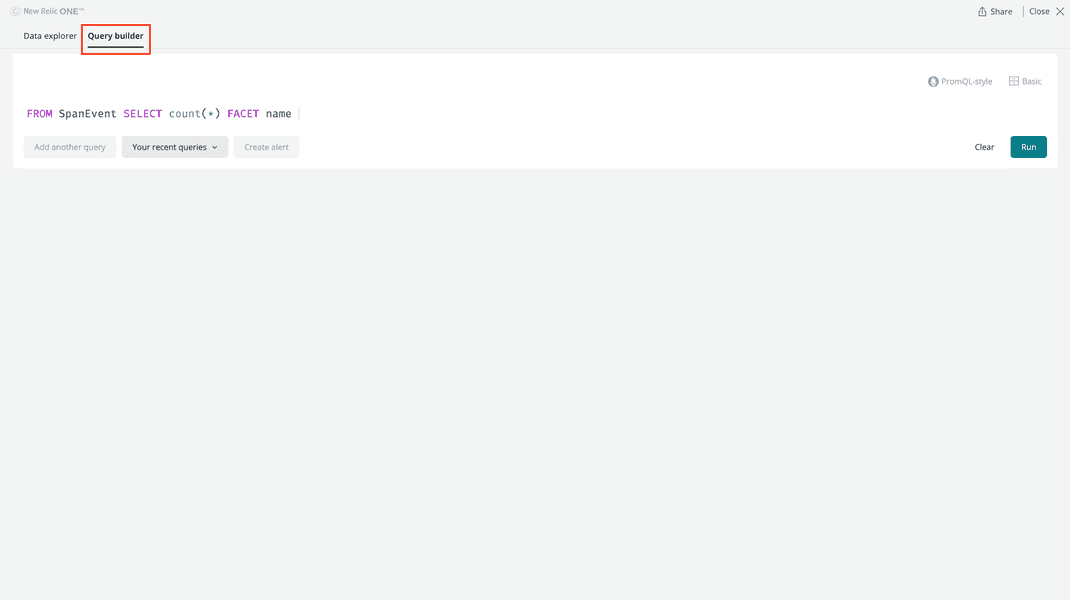
This query counts all the span events from your account and groups them by their name.
Click Run to see your data:
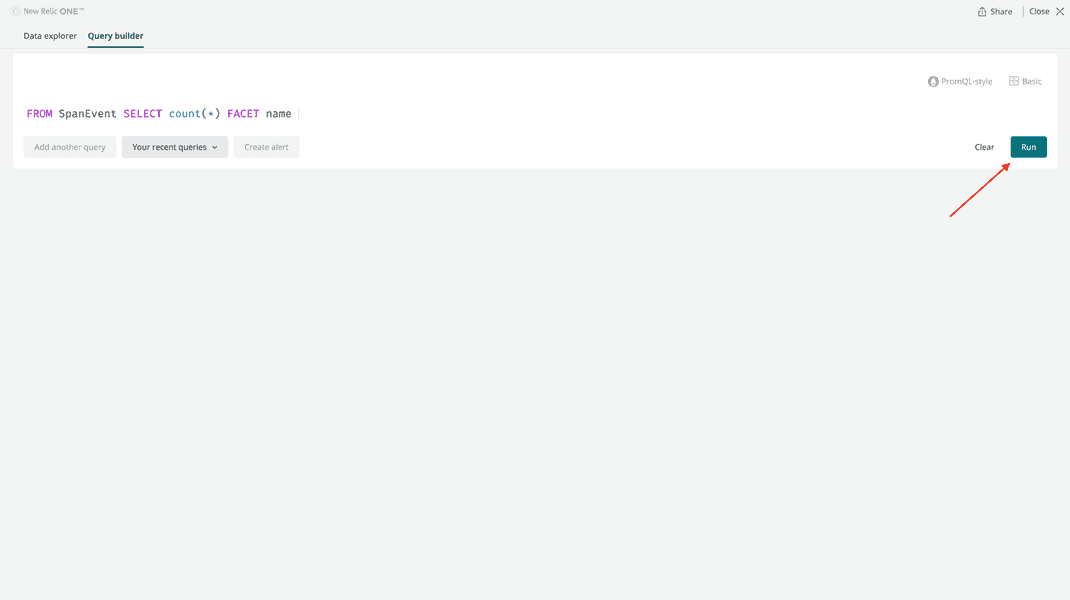
Change your chart type to Table for better readability:
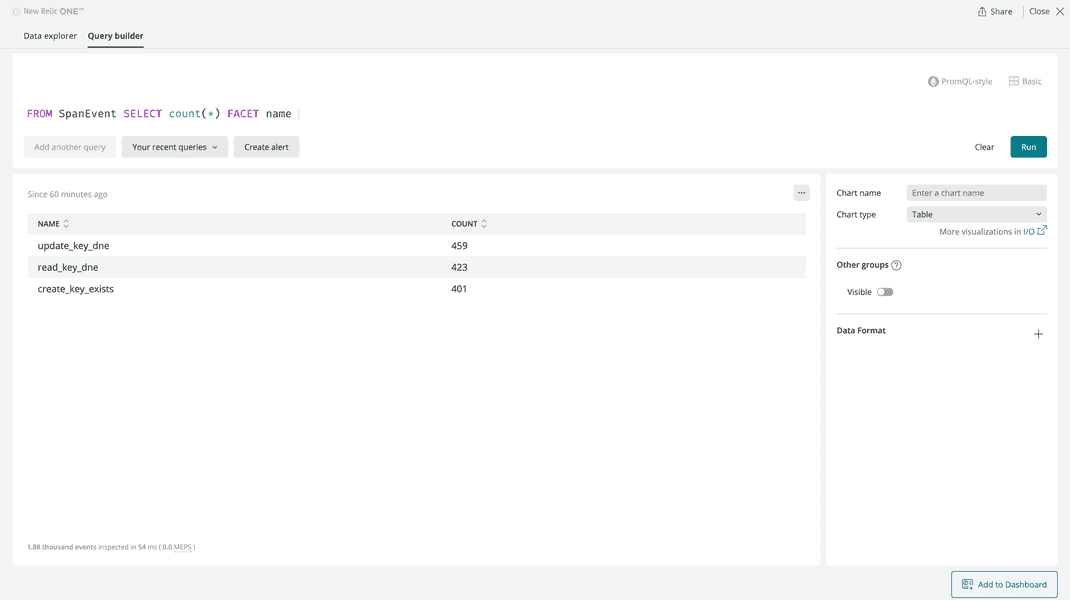
Here, you see the number of times your application has seen each span event, organized into a nice table.
Tip
You can even add this table to a dashboard if you want to:
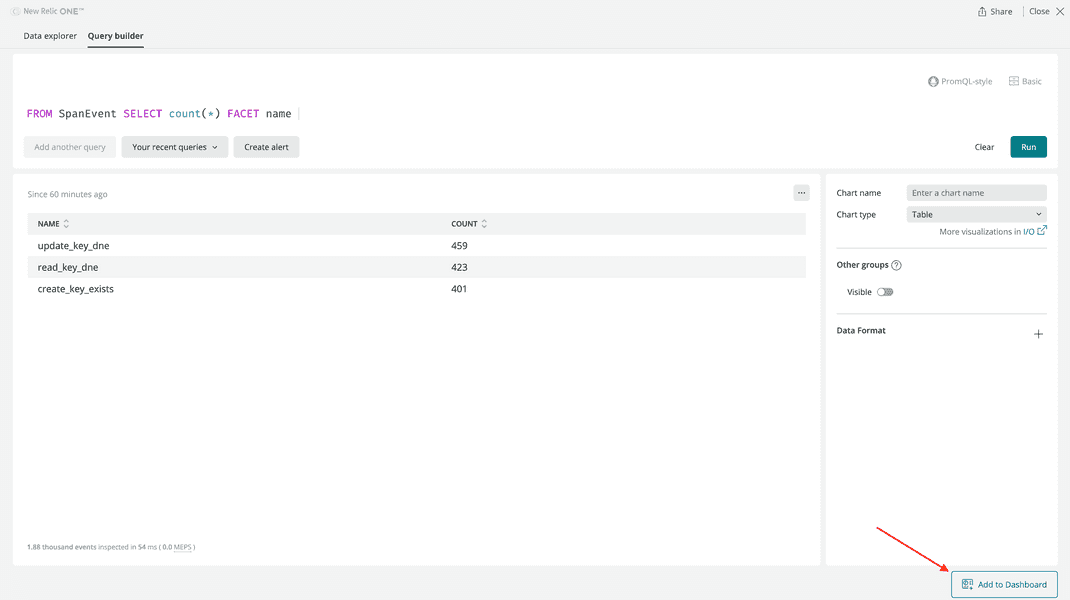
You've updated your app to stop reporting normal user actions as errors. At the same time, you've maintained the ability to query the number of occurences of these actions.
Summary
As the developer of speedeedeebee, you've now instrumented your application with OpenTelemetry to send manually-collected traces to New Relic. And because you've instrumented your app with OpenTelemetry instead of our Python agent, you have more flexibility in how you can use your data. For example, if you want to add additional backend data sources besides New Relic, you can easily change that without having to add another vendor-specific agent.
Homework
Now that you know how to instrument a Python application with OpenTelemetry and send that data to New Relic, here are some things you can do next to familiarize yourself even more with New Relic and OpenTelemetry:
- Check out our repository of OpenTelemetry examples
- Learn more about OpenTelemetry's Python implementation
- Read our documentation on New Relic + OpenTelemetry